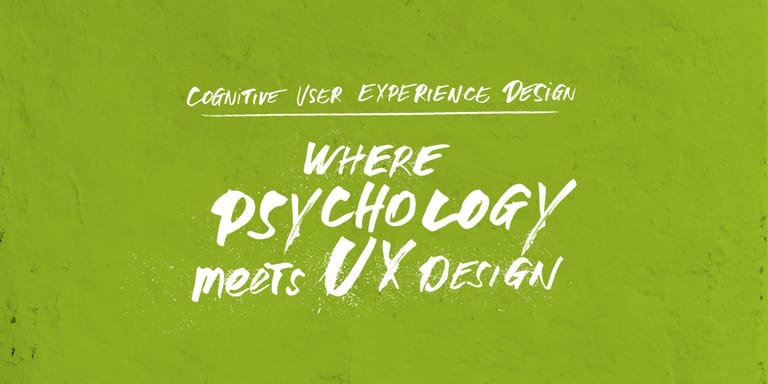Based on my overview blog post Cognitive User Experience Design - Where Psychology meets UX Design I give you a deeper insight into cognition and describe its role in design based on the Cognitive Load Theory. It's about how we consume information, how we think, how we learn or solve problems, and the strategies we use to make decisions.
In cognitive psychology, cognitive load is the total amount of mental effort that is used in the working memory. Although we have a huge brain capacity, the problem is that its capacity is limited. This approach is known as the Cognitive Load Theory (Sweller & Chandler).
Accordingly, a high cognitive load leads to a higher mental performance in the brain. If several high demanding processing things are going on at the same time, this becomes even worse. More time and effort is needed to complete a task. This leads us to the first question.
What happens if the cognitive load is too high?
As already mentioned, our brain has only a limited amount of mental power. If the cognitive load is too high, the user no longer reads the content of a website. He only scans it.
Compared to adults, this performance is much lower in children. For example, the normal attention span for 8-year-olds is about 20 minutes, for 13-year-olds about 30 minutes (Wöstmann et al., 2015). This should be taken into account when conducting an interview or a test with children.
How can a UX Designer support the user?
User support can be achieved by reviewing and optimizing each step. Here are some starting points that can help:
- Show the user an overview of the entire setup and in which step he is at any time
- Provide the information that the entire process or each individual step is beneficial to the user and worth the user's time
- Give clear instructions on what to do next
- Check whether certain information/steps are really necessary and delete everything that is not important
- Provide the information in a simple and understandable way
In order to make these approaches more concrete and thus more tangible and to reduce the cognitive overload of the users, a UX designer can apply different strategies. I will give a short overview of the most important ones and add a short example or description:
KISS (Keep It Stupid Simple)
- Avoid unnecessary elements, less is more
- Reduce the number of complicated graphics
Use different techniques
- Provide information in different ways; these can be verbal, visual and/ or auditory techniques
Provide “bite sized” information
- Break the content into smaller pieces
Remove unnecessary content
- Reduce repetitions by proofing if a text is really required or whether a picture fulfills the same task
Reduce choices
- Too many choices increase the cognitive load, especially for forms, dropdowns and navigation
Place words close to the corresponding graphics
- Long distances force the user to scan the screen
Build on existing mental models
- Use labels and layouts that users already know from other websites
Taking these recommendations into account when creating designs reduces the amount of brain capacity. This has a direct impact on how easily the user finds content or performs tasks.
With this in mind: Happy designing!